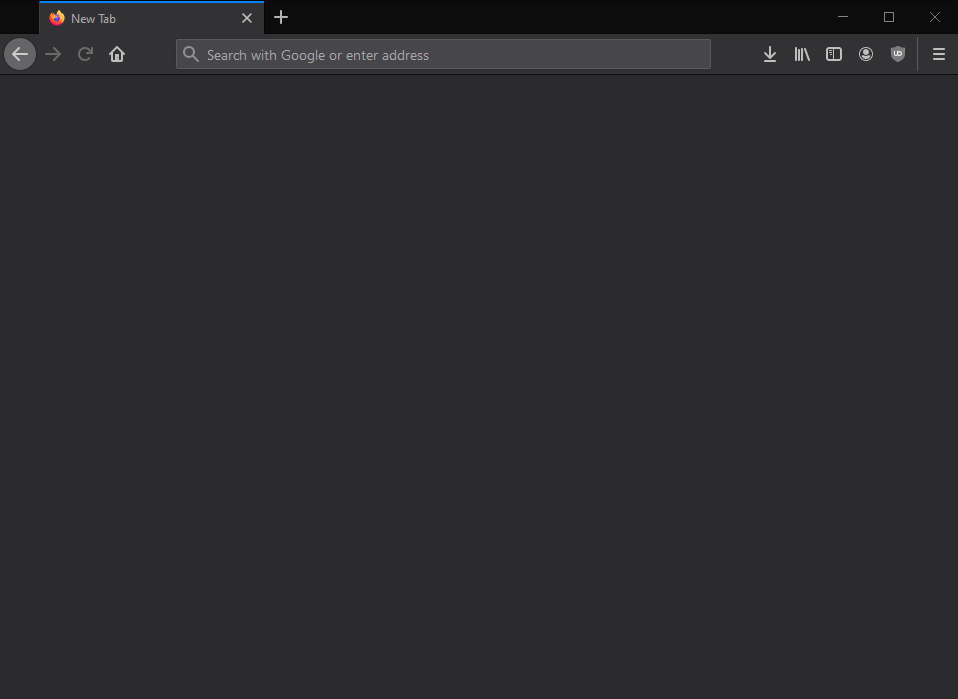You must have uBlock Origin installed to your browser for this filter to work. (I'm not entirely sure if this will work with other ad blockers.)
Watch the short GIF below to learn how to install the filter:
although this GIF shows the installation process with Firefox, the process should be similar with other browsers.
it's okay if the name of the file doesn't match the one in the GIF. this is an example. select whichever file you downloaded.